Ever since I bought my Baofeng UV-5R handheld VHF/UHF FM transceiver, I wanted to hook it up to my notebook – partly to populate the channel list without fighting the crippled UI, partly out of curiosity. First, I had to build a cable, since I didn't receive one in the package, and it would've cost at least around 20 bucks to get my hands on one – plus the delay involved in postal delivery. In a Yahoo! group, jwheatleyus mentioned the following pinout:
- 3.5mm Plug Programming Pins
- Sleeve: Mic – (and PTT) Rx Data
- Ring: Mic +
- Tip: +V
- 2.5mm Plug
- Sleeve: Speaker – (and PTT) Data GND
- Ring: Tx Data
- Tip: Speaker +
- Connect Sleeve to Sleeve for PTT
I took apart the headset bundled with the gear, and verified this pinout in case of the Mic/Speaker/PTT lines with a multimeter, so I only had to connect these pins to the notebook. Since I already had an FTDI TTL-232R-5V cable lying around for use with my Diavolino (actually, I won both of them on the LoL shield contest at 27C3), I created a breakout board that can be connected to the radio, and had pin headers just in the right order for the FTDI cable and two others for speaker and mic lines. The schematic and the resulting hardware can be seen below.
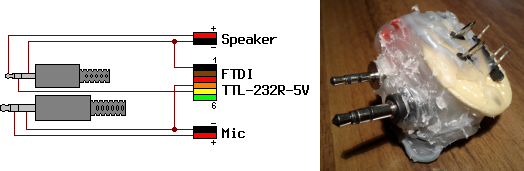
With the physical layer ready, I only had to find some way to manipulate the radio using software running on the notebook. While many software available for this radio is either closed and/or available for Windows only, I found Chirp, a FLOSS solution written in Python (thus available for all sane platforms) which – as of this writing – could access Baofeng UV-5R in the experimental daily builds. Like most Python software, Chirp doesn't require any install procedures either, downloading and extracting the tarball led to a functional and minimalistic GUI. First, I set the second tuner to display the name of the channel, and uploaded a channel list with the Hármashatár-hegy SSTV relay (thus the name HHHSSTV) at position 2, with the following results.

I could also access an interesting tab named other settings that made it possible to edit the message displayed upon startup and limit the frequency range in both bands.
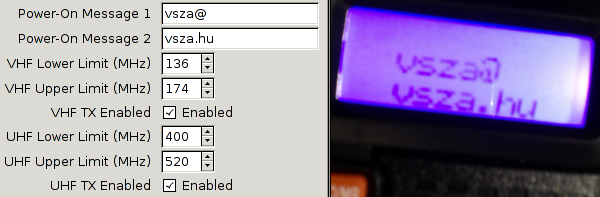
Although Chirp states that the driver for UV-5R is still experimental, I didn't have any problems with it, and as it's written in Python, its code is readable and extensible, while avoiding cryptic dependencies. It's definitely worth a try, and if lack of PC connectivity without proprietary software was a reason for you to avoid this radio, then I have good news for you.