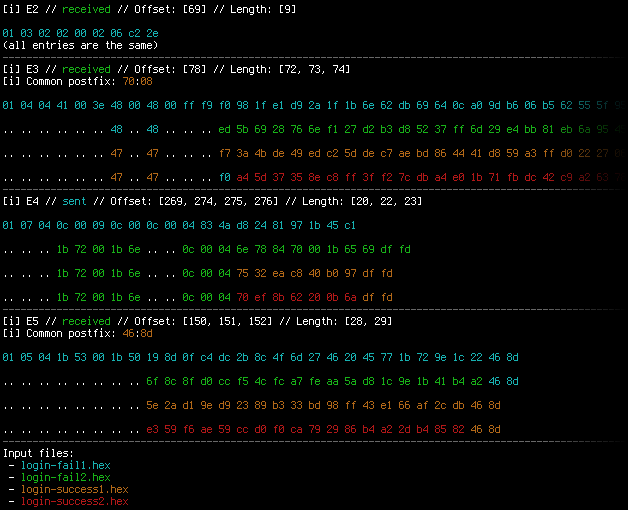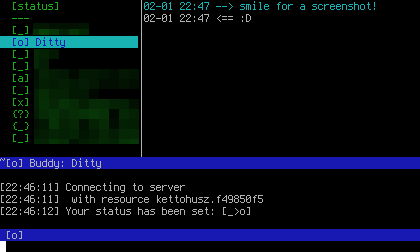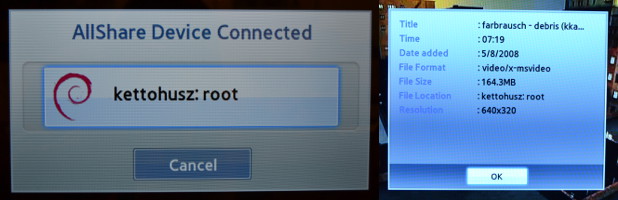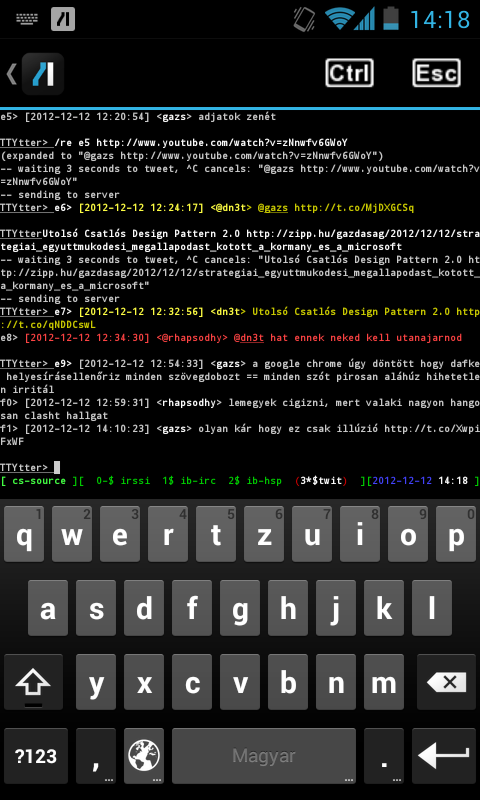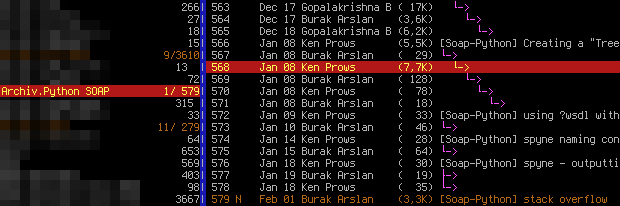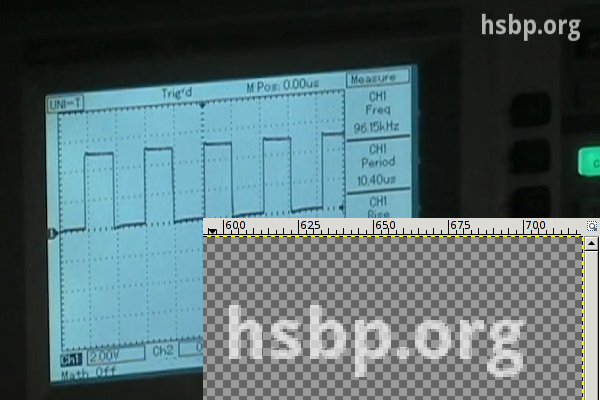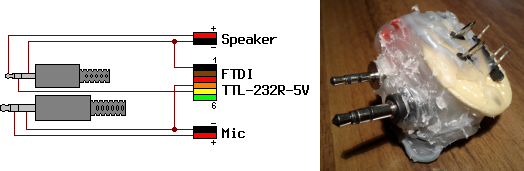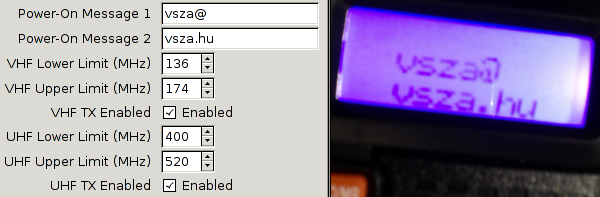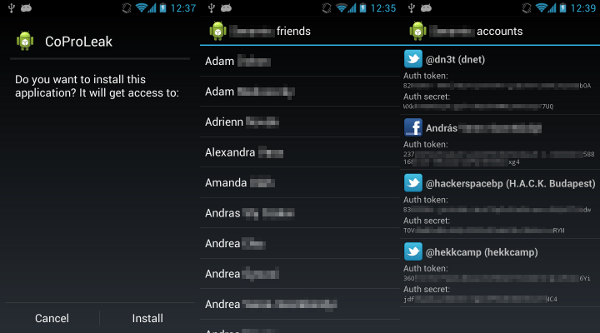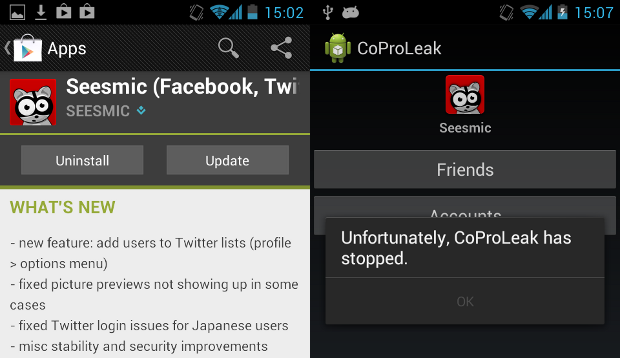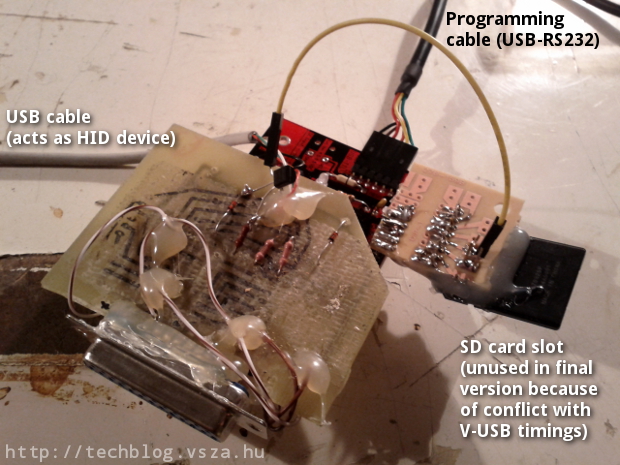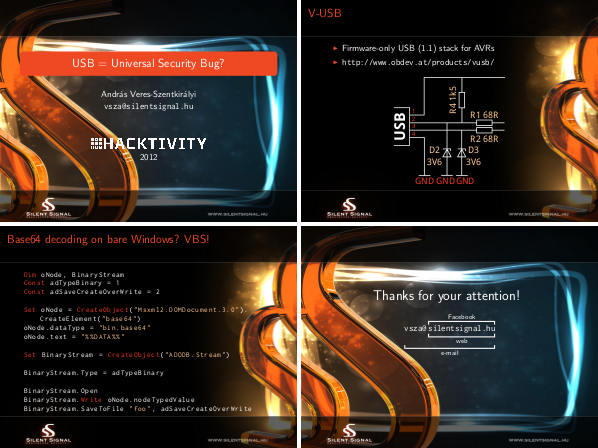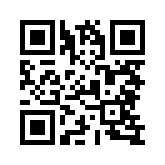As I've mentioned in February 2013, I started using mutt in December 2012
and as a transitional state, I've been using my three IMAP accounts in on-line
mode, like I did with KMail. All outgoing mail got recorded in an mbox
file called ~/Mail/Sent for all three accounts, which was not intentional,
but a configuration glitch at first. But now I realized that it has two
positive side effects when I'm using cellular Internet connection. Since this
way, the MUA doesn't upload the message using IMAP to the Sent folder,
resulting in 50% less data sent, which makes sending mail faster and saves
precious megabytes in my mobile data plan.
However, I still prefer having my sent mail present in the Sent folder of my
IMAP accounts, so I needed a solution to transfer the contents of an mbox file
to IMAP folders based on the From field. I preferred Python for the task as
the standard library had support for both IMAP and mbox out of the
box, and I've already had good experience with the former. Many solutions
I found used Python as well, but none of them had support for multiple IMAP
accounts and many used deprecated classes, or treated the process as a one-shot
operation, while I planned to use this to upload my mbox regularly to IMAP.
So I decided to write a simple script, which I completed in about an hour or
two that did exactly what I need, and still had no dependencies to anything
that's not part of the standard library. The script has support for invocation
from other modules and the command line as well, core functionality was
implemented in the process_mbox method of the OutboxSyncer class.
The method gets the Mailbox object and a reference for a database as
parameters, latter is used to ensure that all messages are uploaded exactly
once, even in case of exceptions or parallel invocations.
for key, msg in mbox.iteritems():
account, date_time = msg.get_from().split(' ', 1)
contents = mbox.get_string(key)
msg_hash = HASH_ALGO(contents).hexdigest()
params = (msg_hash, account)
The built-in iterator of the mailbox is used to iterate through messages in a
memory-efficient way. Both key and msg are needed as former is needed to
obtain the raw message as a byte string (contents), while latter makes
parsed data, such as the sender (account) and the timestamp (date_time)
accessible. The contents of the message is hashed (currently using SHA-256)
to get a unique identifier for database storage. In the last line, params is
instantiated for later usage in parameterized database queries.
with db:
cur.execute(
'SELECT COUNT(*) FROM messages WHERE hash = ? AND account = ?',
params)
((count,),) = cur.fetchall()
if count == 0:
cur.execute('INSERT INTO messages (hash, account) VALUES (?, ?)',
params)
else:
continue
By using the context manager of the database object, checking whether the
message free for processing and locking it is done in a single transaction,
resulting in a ROLLBACK in case an exception gets thrown and in a COMMIT
otherwise. Assigning the variable count was done this way to assert that
the result has a single row with a single column. If the message is locked
or has already been uploaded, the mailbox iterator is advanced without
further processing using continue.
try:
acc_cfg = accounts[account]
imap = self.get_imap_connection(account, acc_cfg)
response, _ = imap.append(acc_cfg['folder'], r'\Seen',
parsedate(date_time), contents)
assert response == 'OK'
After the message is locked for processing, it gets uploaded to the IMAP
account into the folder specified in the configuration. The class has
a get_imap_connection method that calls the appropriate imaplib
constructors and takes care of connection pooling to avoid connection and
disconnection for every message processed. The return value of the IMAP
server is checked to avoid silent fail.
except:
with db:
cur.execute('DELETE FROM messages WHERE hash = ? AND account = ?',
params)
raise
else:
print('Appended', msg_hash, 'to', account)
with db:
cur.execute(
'UPDATE messages SET success = 1 WHERE hash = ? AND account = ?',
params)
In case of errors, the message lock gets released and the exception is
re-raised to stop the process. Otherwise, the success flag is set to 1,
and processing continues with the next message. Source code is available in
my GitHub repository under MIT license, feel free to fork and send pull
requests or comment on the code there.